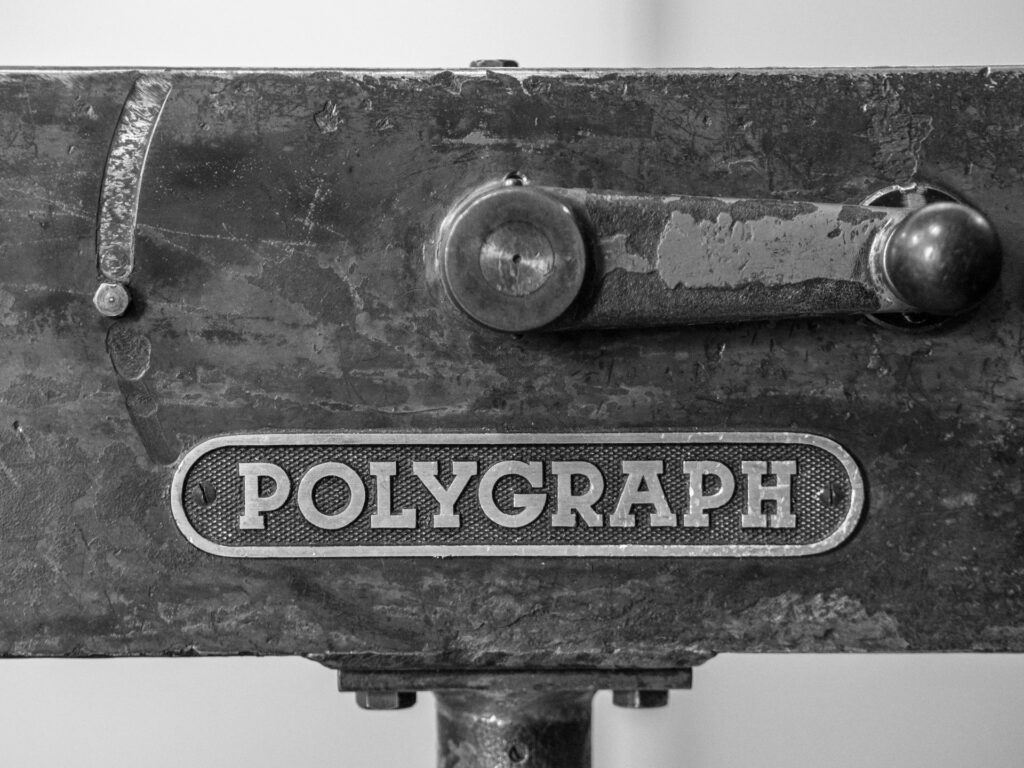Introduction to Print Preparation
In the modern design and print landscape, the importance of properly preparing a file for print cannot be overstated. The process of print preparation is integral to ensuring that the final printed material meets the desired standards in terms of color accuracy, resolution, and overall quality. Each detail in this preparation routine plays a crucial role in the end result, influencing not only how the design appears but also how well it communicates the intended message to the audience.
One of the primary aspects of print preparation is achieving the correct color profiles. Different printing processes and materials can yield varying color results, making it essential to specify the right color mode—be it CMYK or RGB—based on the type of print job being undertaken. Neglecting this step can lead to unexpected color shifts and inaccuracies in the printed output, causing potential dissatisfaction and the need for costly reprints. Therefore, understanding and applying appropriate color management techniques should be a top priority for anyone involved in print design.
Another critical factor in print file preparation is resolution. The importance of maintaining high resolution in images is paramount, as low-resolution files may become pixelated or blurred when printed, damaging the overall aesthetic and professional appearance of the work. An ideal resolution for print is typically at least 300 DPI (dots per inch), ensuring that fine details are preserved and displayed clearly. Adjusting the resolution and optimizing images prior to sending them to the printer can significantly impact the outcome and quality of the final product.
In conclusion, the preparation of files for print serves as the foundation for a successful print project. Attention to detail in terms of color management and resolution can greatly enhance the quality and effectiveness of the printed material, ensuring it achieves its intended impact and resonates with the target audience.
Understanding File Formats
The choice of file format is crucial in print production as it directly influences the quality and compatibility of the final output. Among the most commonly used formats are PDF, TIFF, and JPEG, each serving distinct purposes and presenting unique advantages and limitations.
PDF, or Portable Document Format, is widely regarded as the industry standard for print-ready files. One of its primary advantages is that it preserves the layout, fonts, and images, ensuring that the document appears exactly as intended across different devices. Additionally, PDFs are easily shared and are compatible with various software platforms, making them ideal for collaborative projects. However, one potential drawback is that PDFs may sometimes be less suitable for certain high-action graphic images compared to other formats.
On the other hand, TIFF, or Tagged Image File Format, is celebrated for its exceptional image quality. This format is preferred in professional environments where retaining high-resolution images is imperative. TIFF files support lossless compression, meaning no data is lost during the saving process, which is particularly advantageous for intricate graphics and photographic prints. However, the larger file sizes can pose challenges when sharing, and not all software may support it, making it less versatile for collaboration.
JPEG, or Joint Photographic Experts Group, is recognized for its balance between image quality and file size. This format is heavily utilized for photographs and web images, as it can compress files without significantly sacrificing visual quality. JPEG is universally supported and easy to work with, but this comes at a cost. It uses lossy compression, which means that quality is lost each time the file is saved, making it unsuitable for prints requiring high fidelity.
Understanding these file formats—PDF, TIFF, and JPEG—enables individuals to make informed decisions based on their specific printing needs, ensuring optimal results in print production processes.
Resolution and Image Quality
In the realm of print media, understanding image resolution is paramount to achieving high-quality results. Resolution, measured in dots per inch (DPI), refers to the detail an image holds. For print, a higher DPI indicates greater detail and clarity, making it crucial to select images with appropriate resolution to ensure the best quality in visual output.
For most printed materials, including brochures, posters, and magazines, the standard recommendation is to use images with a resolution of at least 300 DPI. This level of resolution helps preserve image sharpness and vibrancy, essential for professional-looking prints. Conversely, using lower resolutions, such as 72 DPI, often results in pixelation and blurriness, diminishing the overall quality significantly. It is advisable to source images specifically intended for print, as these are typically available in higher resolutions, ensuring they can withstand the scrutiny of close-up viewing.
When preparing images for print, considerations must also vary based on the final product’s intended use. For example, large format prints, like banners or trade show graphics, might be acceptable at 150 DPI depending on the viewing distance, whereas fine art prints demand the utmost detail and clarity. Furthermore, various printing methods might necessitate unique approaches; for instance, digital printing favors different DPI settings than offset printing.
The consequences of using low-resolution images are stark and can lead to unsatisfactory print results, such as blurred edges, unwanted artifacts, and a general lack of professionalism. Therefore, it is essential to evaluate resource images meticulously and choose those that correlate with the desired print specifications to achieve optimal results.
Color Modes and Management
When preparing a file for print, understanding the difference between RGB (Red, Green, Blue) and CMYK (Cyan, Magenta, Yellow, Black) color modes is crucial. RGB color mode is typically used for digital displays, where colors are created through the additive mixing of light. On the other hand, CMYK is a subtractive color model used in color printing, where colors are produced by combining inks in different proportions. Since print media relies on physical ink, it is essential to convert RGB images to CMYK before sending files to a printer, as this conversion ensures that the colors will be represented accurately in the final product.
Color management plays a significant role in achieving accurate color representation across different devices. Consistency in color can be a challenge, as various monitor settings and printing processes can alter the final output. To tackle this, it is advisable to implement a color management workflow that includes calibrating monitors and printers. Using ICC (International Color Consortium) profiles tailored to specific devices aids in maintaining color fidelity. This approach ensures that what you see on screen closely matches the printed outcome, thereby avoiding unpleasant surprises at the print stage.
Another key aspect is to regularly evaluate the color quality by printing test samples before committing to a larger batch. By doing so, it is possible to fine-tune color settings to meet specific requirements. It is also recommendable to consult with the print service provider regarding their preferences for file preparation, as they often have guidelines that cater to their specific equipment and processes. Overall, embracing proper color mode practices and management techniques is fundamental in ensuring that the printed materials not only meet expectations but also effectively communicate the intended message.
Understanding Bleed and Trim Areas
In the realm of print design, the terms “bleed” and “trim” are critical components that ensure a polished final product. Bleed refers to the area of a printed design that extends beyond the trim line. This extension is crucial because it allows for slight variations during the cutting process, ensuring that the color or design elements reach the edge of the paper without any unprinted margins. Failing to include a bleed can result in unwanted white borders on the final printed piece, detracting from its visual appeal.
To establish an effective bleed, designers typically recommend extending the artwork at least 0.125 inches (or 3mm) beyond the trim line. By adhering to this guideline, one ensures that any slight misalignment during trimming does not reveal white space, making the final product appear well-crafted and professionally executed. It is imperative to confirm the specific bleed requirements with the printing service, as these specifications may vary based on the type of printer or material used.
On the other hand, trim areas represent the final dimensions of the printed product after all cutting processes are completed. Properly setting up trim lines is vital to ensure that important text or images are not inadvertently cut off. Designers should keep essential design elements at least 0.25 inches (or 6mm) away from the trim line to prevent any risk of crucial information being lost.
Overall, understanding how to manage bleed and trim areas is essential for producing high-quality printed materials. By integrating bleed correctly and maintaining safe distances from the trim line, designers can avoid common pitfalls in print preparation, ensuring a professional finish that reflects their intended vision and meets clients’ expectations.
Typography and Fonts in Print
Typography plays a crucial role in print design, significantly influencing how messages are perceived and understood. When selecting fonts for print, it is essential to choose typefaces that not only align with the overall design but also enhance readability. A well-chosen font can evoke emotions, convey brand identity, and improve the overall aesthetic of the printed material.
Best practices for font selection include opting for a limited number of typefaces to maintain visual coherence. Typically, using two to three fonts—one for the headings, another for body text, and possibly a third for accents—ensures a balanced and professional appearance. Moreover, it is advisable to select sans-serif fonts for headlines and serif fonts for body text as they complement each other well in print formats.
In terms of font sizes, a common guideline is to utilize at least 10-12 points for body text to ensure legibility in printed documents. Headings should be distinguishably larger, allowing for a clear hierarchy that guides the reader through the content. Line spacing, or leading, also plays an integral role in readability. Generally, setting line spacing to 1.2 to 1.5 times the font size improves clarity and prevents the text from appearing crowded.
Another critical aspect of typography in print is the embedding of fonts or converting them to outlines. When preparing a file for print, it is vital to ensure that the chosen fonts are either embedded within the document or converted into outlines. This step is fundamental in preventing unexpected issues, such as font substitution, which may alter the design and layout during the printing process. By following these typography best practices, designers can achieve a polished final product that effectively communicates its intended message.
File Review and Proofing Process
Before sending a file to print, conducting a thorough file review and proofing process is essential to ensure that the final output meets the intended design specifications. This stage helps identify potential errors and discrepancies that could affect the quality of the printed piece. A comprehensive checklist can guide designers through the review process, enabling them to confirm that all elements are properly set up and ready for production.
The first step in the file review process involves confirming the document’s dimensions and resolution. It is crucial to ensure that the file is set to the correct size according to the print specifications. Additionally, a minimum resolution of 300 dpi (dots per inch) should be maintained for all images to guarantee clarity and sharpness in the final output. Designers should also check color settings, opting for CMYK mode when creating files intended for print, as this color model best represents how colors will appear on paper.
Another important aspect of the review and proofing process is to inspect typography. Designers should ensure that fonts are embedded or converted to outlines to avoid unexpected changes during printing. Paying close attention to text alignment, spacing, and hierarchy can significantly enhance the readability of the printed material. Furthermore, it is advisable to perform a spelling and grammar check, as these errors can detract from the professionalism of the final product.
When reviewing digital proofs, designers should closely examine the output for any color shifts or misalignments, especially in critical elements like images and logos. At this stage, it is beneficial to compare the digital proof with any physical samples or previous print runs to ensure consistency. The final step involves gathering feedback from stakeholders, allowing for any last-minute adjustments before delivering the file for print. By following these best practices, designers can mitigate the risk of errors and ensure a smoother printing process.
Working with a Print Service Provider
Engaging with a print service provider is a crucial step in the printing process, one that requires clear communication and strategic collaboration. To ensure that the final printed product meets expectations, it is essential to provide the printer with all necessary information upfront. This includes specifying the desired dimensions, paper type, color preferences, and any special finishing requirements. By detailing these aspects, you set the groundwork for a collaborative relationship that minimizes misunderstandings and streamlines the workflow.
Understanding the quotes provided by your print service provider is also fundamental. Quotes can vary significantly across different providers, reflecting factors such as quality, turnaround time, and materials used. When evaluating quotes, it is prudent to ask for clarification on pricing breakdowns, including any additional charges that might arise from changes in specifications or last-minute adjustments. A thorough comprehension of the costs involved will not only help in budgeting effectively but will also build a more transparent relationship with the provider.
Establishing a clear timeline is another critical aspect of working with a print service provider. It is beneficial to outline deadlines for each stage of the project, including initial drafts, proofs, and final print runs. By setting these timelines, both you and the provider can manage expectations and ensure that all tasks are completed on schedule. Regular updates and check-ins can further enhance this process, allowing both parties to adapt to any emerging challenges without derailing the project.
Finally, cultivating a good relationship with your print service provider is invaluable. A strong working rapport can lead to improved service, more personalized recommendations, and potential discounts on future projects. Engaging in open dialogue and expressing appreciation for their expertise can foster an atmosphere of collaboration, ultimately resulting in a smoother and more successful printing experience.
Conclusion and Final Tips
In conclusion, taking the time to properly prepare a file for print is essential for ensuring a successful print project. Throughout this blog post, we have discussed several key aspects of preparing your documents, including choosing the correct file format, adhering to color specifications, managing resolution requirements, and understanding bleed and trim areas. By focusing on these essential elements, you can greatly enhance the quality of your printed materials and minimize issues that may arise during the printing process.
One of the primary benefits of adequately preparing your files for print is the enhancement of overall professionalism in the final output. High-quality prints reflect a well-thought-out design and attention to detail, which can greatly impress your audience, whether in marketing materials, publications, or personal projects. Keeping file organization in mind is also vital; well-structured files not only facilitate the printing process but also allow for easier revisions and modifications if necessary.
As you embark on your next print project, consider implementing the following final tips and best practices. First, always double-check your color profiles, ensuring they are set to CMYK mode for accurate representation in the printed form. Second, regularly communicate with your printing service to clarify any specific requirements they may have. This communication can significantly prevent misunderstandings and result in a smoother process. Third, never underestimate the value of running test prints. A sample can reveal hidden issues that may not be visible on-screen, such as color discrepancies or layout challenges. By incorporating these strategies into your workflow, you will be better equipped to deliver print-ready files with confidence.